Moonripple Lake New Version 0.2 BCG
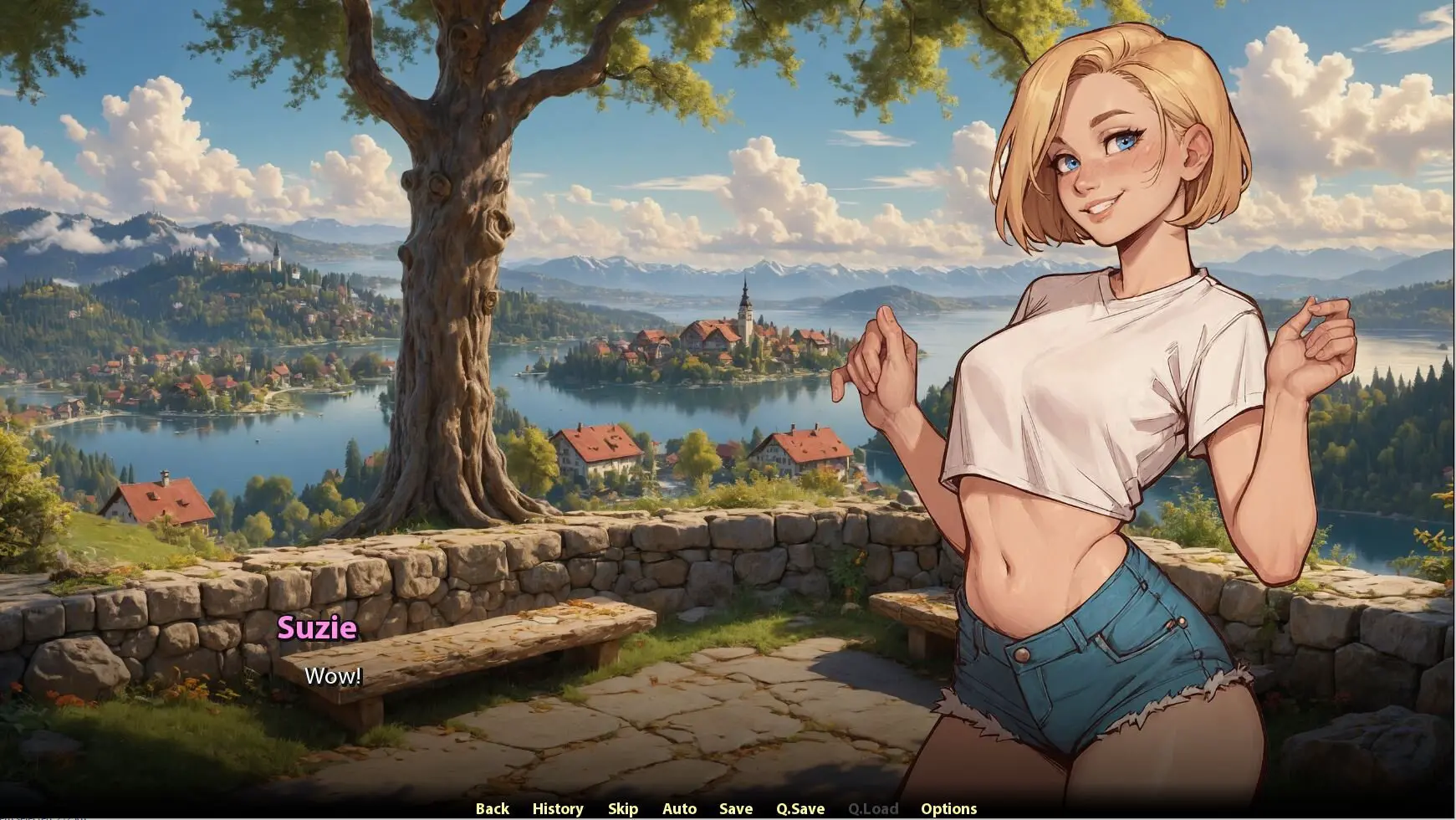
Anon and Suzie are embarking on a bold adventure – relocating to the tranquil shores of Moonripple Lake. After his cryptocurrency fortune took a dramatic downturn, Anon is trading their bustling city apartment for a lakeside rental, hoping to delay the inevitable reality of finding employment. Will this unconventional move prove to be a stroke of genius or a path to financial ruin? Only time will tell.Moonripple Lake promises to be a melting pot of new experiences for the couple. They'll forge lasting friendships, reconnect with old acquaintances, uncover intriguing mysteries, and embark on thrilling escapades. Most importantly, amidst these adventures, Suzie and Anon will explore the depths of their passion, indulging in a world of sensual delights.
Date: 31.08.2024Language: EnglishVersion: 0.2Censored: No1. Extract and run.









v0.2There is now a free roam system enabled at story-relevant points in the game. It is not always accessible and I don’t aim to make gameplay revolve around it.At the start of a new game, you can now change the MC’s name, along with setting some preferences relevant to the story and content- you can change these later in the options as well.Polaroids. Throughout EP1 and EP2, there are now 6 total free-roam polaroids available for you to find, 7 depending on the preferences you set at game start or in options. After finding them you can view them again in the new Gallery.You can unlock the whole gallery without having to search for polaroids in freeroam – if you’re a Patron, with the code I’ll provide in the release post.EP1 now has more content after Anon leaves the house to get money from the ATM. There are a couple of new scenes in there before he returns back home.EP2 is longer and has more scenes than EP1, and it has much more actual story development with some introduction to Moonripple Lake’s mystery. It also brings the first simple choice you can make as a player (there will be more in ep3).Experimenting with a zoom/pan feature on certain scenes on certain sprites. It is at the moment used in only one scene in the game. Give me feedback on it if it was beneficial to your experience so that I know how to handle it in future content.You can now HIDE/SHOW the character’s dialogue black background. This is to prevent it from obscuring the art. Just click the eye button in the bottom right corner. The background was meant to provide a slightly higher text readability on bright scenes. But some find it useless, so the option to hide it is there. This is different from renpy’s HIDE (H) functionality that hides all gui elements and prevents dialogue to continue.
-

Silicon Lust New Version 0.33b Auril3D
A game from the famous creator of the WhoreCraft game series – Auril.This is an erotic game about a girl who stayed home alone while her parents went on vacation. She is looking for classes to her taste.
-
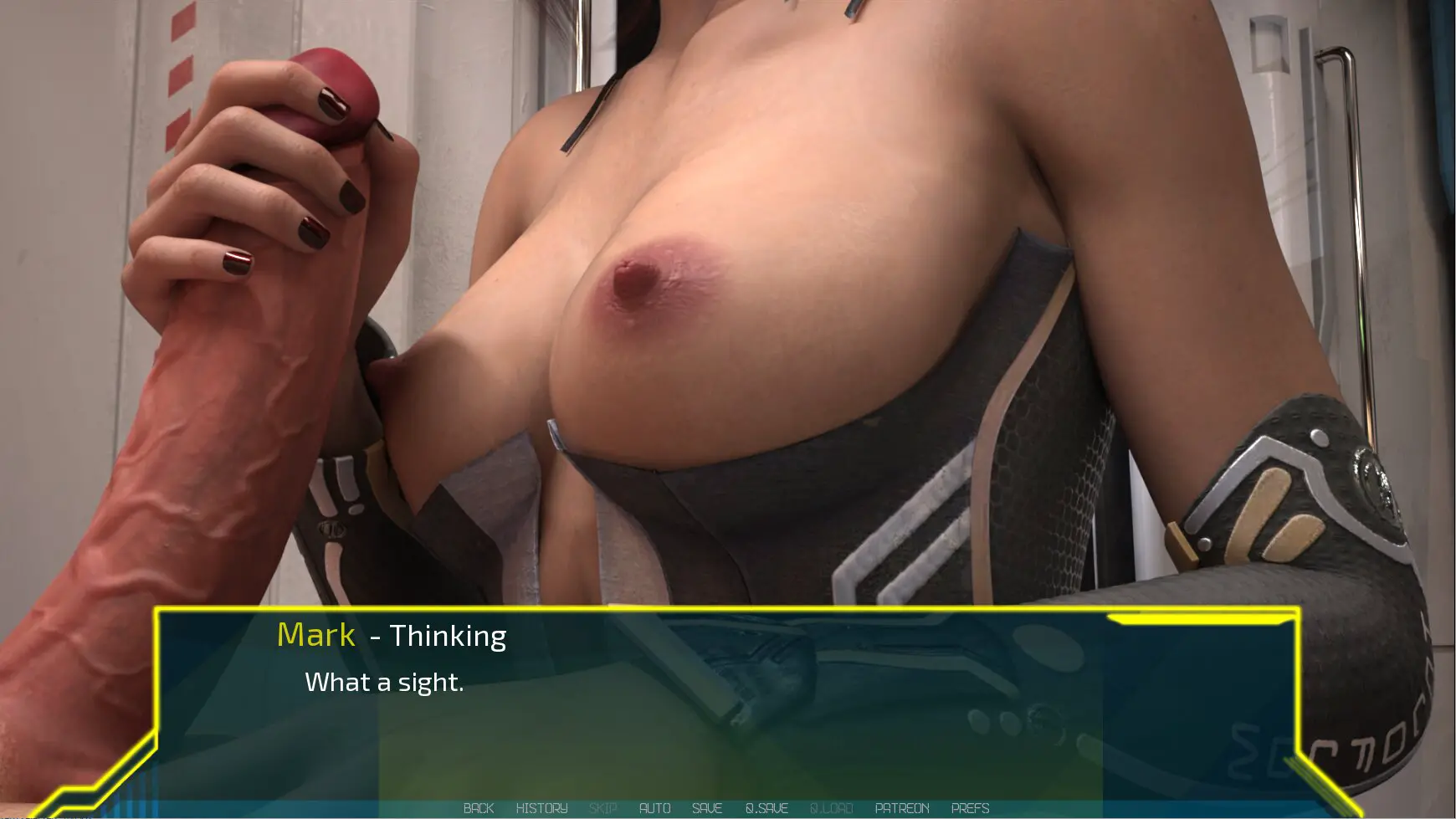
Into The Nyx New Version 0.29R1 The Coder
The P-virus has spread to the outer colonies leaving most of the males impotent. A handful of males are immune to the virus. New earth society got these men onboard the Artemis and it's sister ship the Uraina. Both ships set course to new earth for advanced research, however under strange circumstances both ships are damaged. Uraina has been hit the worst and is presumed lost.You being a lucky person were a last minute addition who's travelling on board the Artemis. Presumably you are the last potent man known to science. The secrets to the cure lie within you. Artemis being a small ship is running out of resources, drifting away, lost in space. Will the crew be able to save themselves? Will the research pay off for the good of mankind? Jump aboard and find out what Artemis holds for you.(Grammer needs improvement, we've noted this)
-

The Other One Version 0.152 Santrear
Imagine a guy who miraculously got rid of a serious illness, but after that became a little different. His appearance, behavior, and even his character changed. He became more and more interested in women, and in order to get their favor he used not the most usual ways. He called it tricks. Very soon a whole series of problems fell on his head, for the solution of which his tricks became more and more significant.Will you be able to lead the protagonist through all the trials prepared for him by fate, and if so, will you have enough strength for his loved ones?And one more thing, I forgot to tell you, you have to play a little bit OTHER guy…
-

Eternum New Version 0.7 Caribdis
You’re moving with your best friend to the city of Kredon, home to some of the best schools and universities in the country, to continue your studies. However, in Kredon, there’s only one thing everyone talks about: ETERNUM—the virtual, hyper-reality MMORPG game released a few years ago that revolutionized the world of technology.With a neural implant that recreates the five senses, it becomes impossible to distinguish between the game and the real world.Thousands of servers form the network of Eternum: from colorful, magic-filled fantasy worlds to foggy sci-fi cities, no world is beyond reach.Nevertheless, looking beyond the surface, there’s a darker side to this pretty facade: black markets, torture, rape, illegal content trafficking, unlawful assemblies, data theft… Eternum follows the rules of no man.For some reason, governments turn a blind eye to this; there’s no regulation and no control. Some say it’s because the game is highly addictive, some say it’s because the market moves millions of dollars daily, some say those in power have been bribed, and others say… there’s something else going on.And you? What’s your role in this story?Well… That’s up to you now.
-

Change Deck New Version 0.4 Begrove
Change Deck! Grow your opponent’s breast, butt, or height size to be the last one standing in this witchy Lust Off.This first release of the game is based on a simple rock, scissor, paper format (but with room to grow!).
-

Sex College Final Version Full Game Lust Desires
You are a determined guy with a mysterious past who has moved to a new college, hoping that luck and love will smile upon him. In this world, where every girl is a mystery and every choice can change your fate, you will embark on an exciting adventure.As the protagonist, you have to make an important choice: join an elite club and enjoy the attention of the hottest girls, or help the director, thereby having a fascinating time with his charming daughter and elegant wife.But be warned: to win the hearts of the beauties, you will have to complete exciting tasks – steal something valuable, plant it, and follow mysterious personalities. For each successful act, the player will be rewarded with frantic flirting and unique moments with the chosen girl.Get ready for incredible choices and exciting twists and turns in Sex College – where every whisper can reveal a secret, and every kiss can change your life!
-
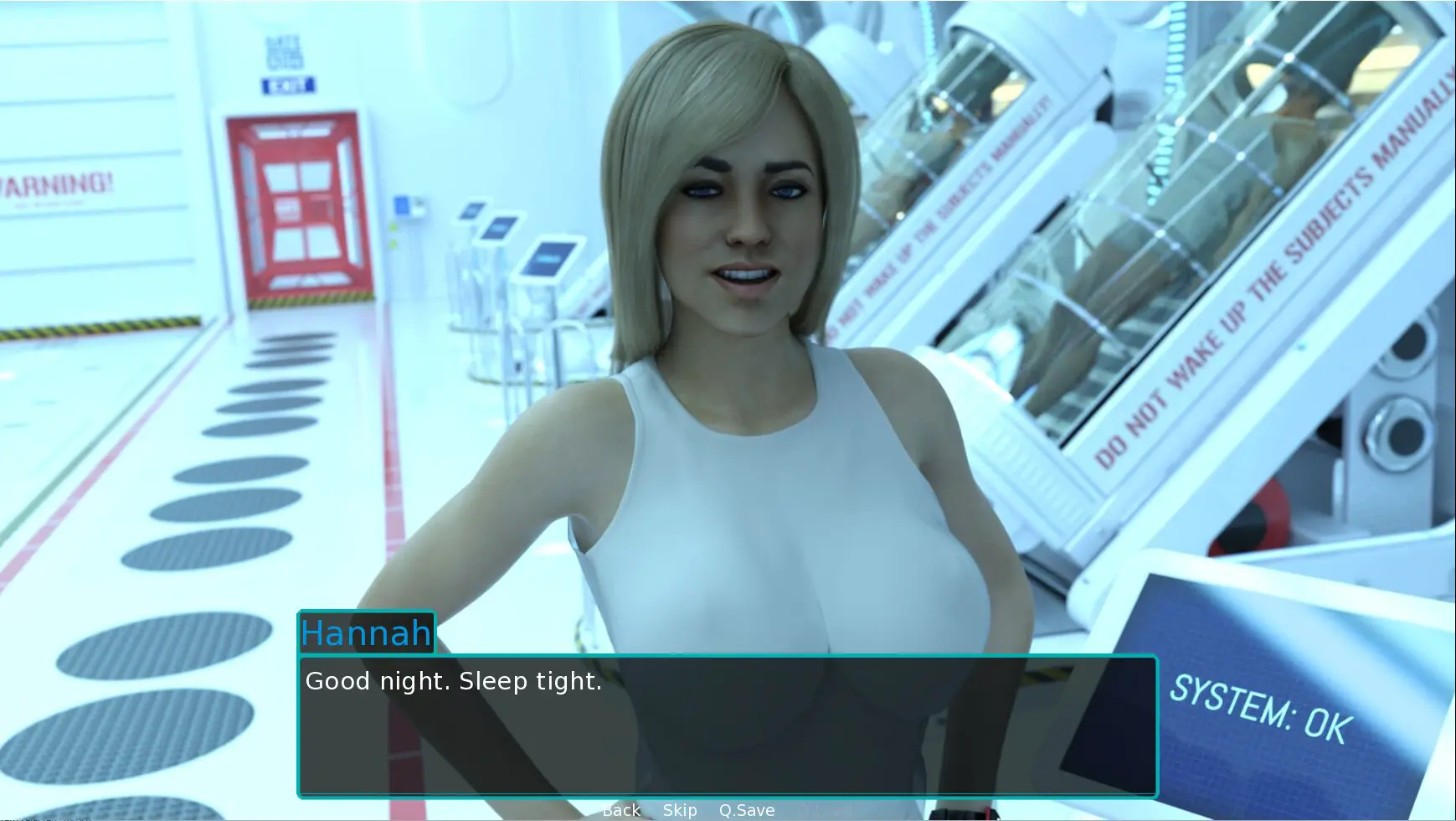
Distant Horizon New Version 0.6 IziRider
Our hero and his wife embark on their final journey aboard the colonisation ship ERSS Babylon. The lives of the crew and 1000 colonists depend on them. But the five-year journey takes him further than he thought. He wakes up on an unknown spaceship with no one but a woman he doesn’t know and a strange AI. What could have happened on board Babylon? Where did his wife go? Who is this mystery woman? And how did our hero get to the Distant Horizon?
-

Mall Creeps New Version 0.11A Kuga_Maru
Join David, his step sister, Rex, and her friends on a ghost hunting adventure. Explore an abandoned mall filled with spooks as they try to uncover the incident that caused it to be shut down in the first place.
-

Highway to hell Version 0.5.0 Added Android Port Mad King Games
You are an ex-soldier of fortune that has returned home, only to find yourself fighting the crucial battle of protecting your loved ones. The battlefield?! A city that resents your family due to the mischievous plan your father has put in motion before leaving your family to bear the consequences. The battle?! To win back the hearts of the people in the city or conquer and crush them under your will. Become a legend!
-

Island of Penance Final Version 1.02 Full Game ONEONE1
Dr. Brian, the genius scientist behind the rediscovery of Crest Magic, died in an accident under mysterious circumstances. Years later, Illumina, the man’s only daughter, pursues the career of prison guard in order to gain access to Prison Island and investigate her father’s death. Only those with magic affinity get to become guards though, and only men so far have displayed this quirk… But by some miracle, and to everyone’s surprise, Illumina is compatible, allowing her to become the first female prison guard in the whole nation!And yet, as the only woman on an island full of men, things will only get more difficult for Illumina from here on out. The wardens rule with abandon and impunity, and their word is law… Will she be able to solve the mystery behind her father’s death? And what will it cost her?
-

A Long Journey New Version 0.8.1 Marvellous Lunatic
It is 2048. Life on Earth for humankind continues on a downward spiral. The people live in dangerous, cramped megacities as the environment degrades around them. Backed by government forces, the giant Hawkink Tech corporation has completed the first colony ships and launched them towards distant habitable planets.MC is a bright young software engineer who has chosen to risk his life as a colonist in order to escape the dying earth and follow his dream of building a new society. But something goes wrong, and he wakes from cryo-sleep too early, finding himself alone on the giant empty ship as it hurtles through the void.Soon he learns he is not the only one awake when he meets another person, a beautiful young woman with flaming red hair. She is angry and damaged from already spending many months awake and alone. Can they work together to find a way out of their trap? Or is there more to the situation it first appears…
-

A night with Starfire Final Version Full Game Edit_the_Editor
This is a fan-game inspired by Something Unlimited by Gunsmoke Games. This fan-game features fanart I made using assets from Something Unlimited. This fan-game is not affiliated with Gunsmoke Games. You are Lex Luthor and you have been invited to a fancy ball. You see this as an opportunity to further corrupt Starfire who you have already captured. While at the ball you meet several other characters with their own goals for how the night should end. Can you make the right choices and achieve the best possible outcome?
-

Riddle Episode 1 RiddlerBV
You’re a young man on a mission to find out what happened to your dad.You move into a new town following a mysterious call promising to help you find the answers you seek.As you dive into the business world and explore the local town,you’ll encounter intriguing characters, unexpected allies, and most importantly, beautiful ladies.Ready to unravel the riddle?
-

The Assistant New Version 2.8 Backhole
You play like a middle-aged guy who finds a new job as a personal assistant for a wealthy family. It all sounds great, but the family you work for and your personal life will bring you some surprises. Just play the game and find out.
-

Lovely Neighborhood New Version 0.2.6a Rocket With Balls
A young guy named Jack comes to visit his hot step aunt on school holidays. Like all young boys he is full of hormones and ambitions. But even with all that, he can’t imagine what darn hot days await him at Lovely Neighborhood. It is a visual novel with a choice-driven plot. Conquer the girls you like, tempt them into the type of lewd relationship that suits you. In this game, all of your decisions matter.
-

Dreams of Beyond New Version Demo 3.5 Abstract Dream Studio
“Dreams of the Beyond” is a 3D adult video game made with Unreal Engine 5, as of right now there is no story, we will add story content as soon as this build’s performance is acceptable on entry level hardware.
-
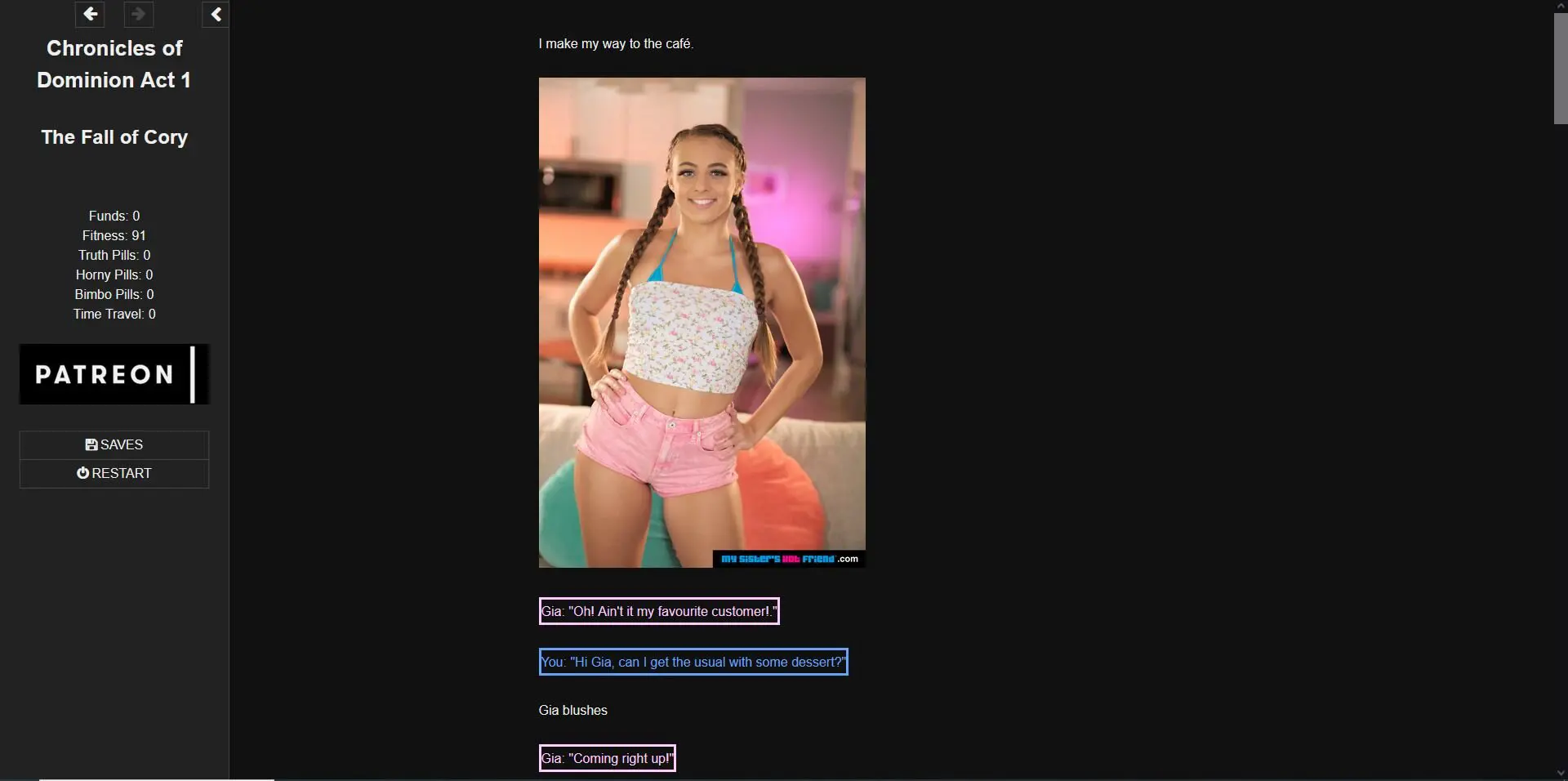
Chronicles of Dominion Act One The Fall of Cory Version 0.1 CuriousRaccoon
Cory’s been wreaking havoc in my life lately, and it’s time I gave her a taste of her own medicine. Yeah, she’s got some shady organization behind her, but I’ve never let fear hold me back. If anything, it’s a motivation to step up my game. One way or another I am going to own her and when I do, I’m not about to let anything stand in my way.
-

Absurd Temptation Demo Version Big_Dragon
Are you ready to be Tempted?In this fantastical world, a mysterious dream changes everything.The protagonist has been living a peaceful life, but a strange dream sweeps them into an unknown journey.Here, mysterious organizations, hazy mists, and bizarre desires converge, contributing to a sense of bewilderment and unpredictability. You will play as this character, seeking answers in the mist, exploring strange locations, and interacting with different characters. Every decision you make could affect your destiny. You must choose whether to unravel the mystery and save yourself or lose yourself in this world full of temptation and enjoy its strange and splendid offerings.This game invites you on an adventure brimming with challenges and unexpected twists.Are you ready to embark on this fantastic adventure?
-

Mother Village New Chapter 2 SHADOWMASTER
After the Third World War, a deadly virus ravaged the world, causing a significant decline in the male population.This Story begins a man comes to one of these villages consisting only of mothers. Is the man a hero or a devil for the people in this village?
-

Cara in Creekmaw New Episode 2 Enhanced Ariaspoaa
Cara returns to Creekmaw to visit her mother over the course of 2 days after moving out a year ago with her fiancé. Mysteries start to pile on upon her return, with the town and its townspeople harboring many secrets and their own intentions.
-

Lust#038 Legends Final Version 1.6.2 Full Game Entropy Digital Entertainment
Embark on a journey of intrigue, romance, and adventure in Lust & Legends, a mature open-world RPG that plunges players into the immersive realm of Astoria. As a squire named Tristan, you must navigate the complexities of a medieval world filled with secrets, mysteries, and desires.
-

Jericho Island Version 0.1 Virtual Indecency
It was supposed to be a fun getaway. No school, no parents, no rules. Just one last banger with our best friends before we all head off to college. Jericho Island, home to the most notorious prison in the state, has been abandoned for over 50 years. But could someone…or something…still be inhabiting the island, lurking in the shadows…?
-

Bobby’s Memoirs of Depravity New Version 0.15.49 ZipTieFun
This mod will take the assets and code from the current game and,I will update and fix the code and add new content to improve existing scenes and story.This Mod is a standalone and does not need the original game.
-

The DeLuca family Season 1 Added Android Port HopesGaming
Our protagonist is a guy like any other normal guy. Lives a peaceful and uncomplicated life. That uncomplicated life turns into a rather complicated one when he receives a letter from a mafioso, who tell our unfortunate protagonist that due to his parents past, he is now under a mafia contract. He is to serve for a mafia family, but not just any mafia family. The DeLuca family. One of the most dangerous and infamous criminal organization in the country.Minimum 1-2+ hours of gameplay depending on your reading speed.
-

Return to Roots New Version 0.8.5 Hooldrafolk
Return to Roots is a Renpy straight-forward visual novel about your return to your *Landlady’s* :illuminati: house after an unpleasant accident, can this sweet and naive woman help you grow in your career as a photographer? Find it out!Voyeurism, eroticism, perversions… descend into a slow and exciting spiral of manipulation and corruption.
-

Esra in Istanbul Version 0.3.0 Added Android Port Trash Panda
The story of a 23 years old girl, Esra, trying to rise and shine in the metropolitan city which is Istanbul.She is very smart and curious, also sexually active due to her unusual hormones.She don’t have much to offer besides her fresh engineering degree and her allure.We will see how she will climb the steps of her career.Either she will succeed at it or see the bottom of the pit.
-

Third Crisis Final Version 1.0.1 Added Android Port Full Game Anduo Games
Third Crisis is an adult tactical-RPG that follows the adventurer and hero known as Vibe. After a mission gone wrong, she’s forced to adjust to her new way of life in the lust-ridden town of Carceburg. Whether she gives in to the bliss of submission or uses her sexual appeal to her advantage on the battlefield is all up to you!As you delve deeper into Carceburg’s mysteries, you’ll come to uncover the secrets surrounding the crisis that saw humanity defeated and enslaved by the sinister organization Peitho.
-
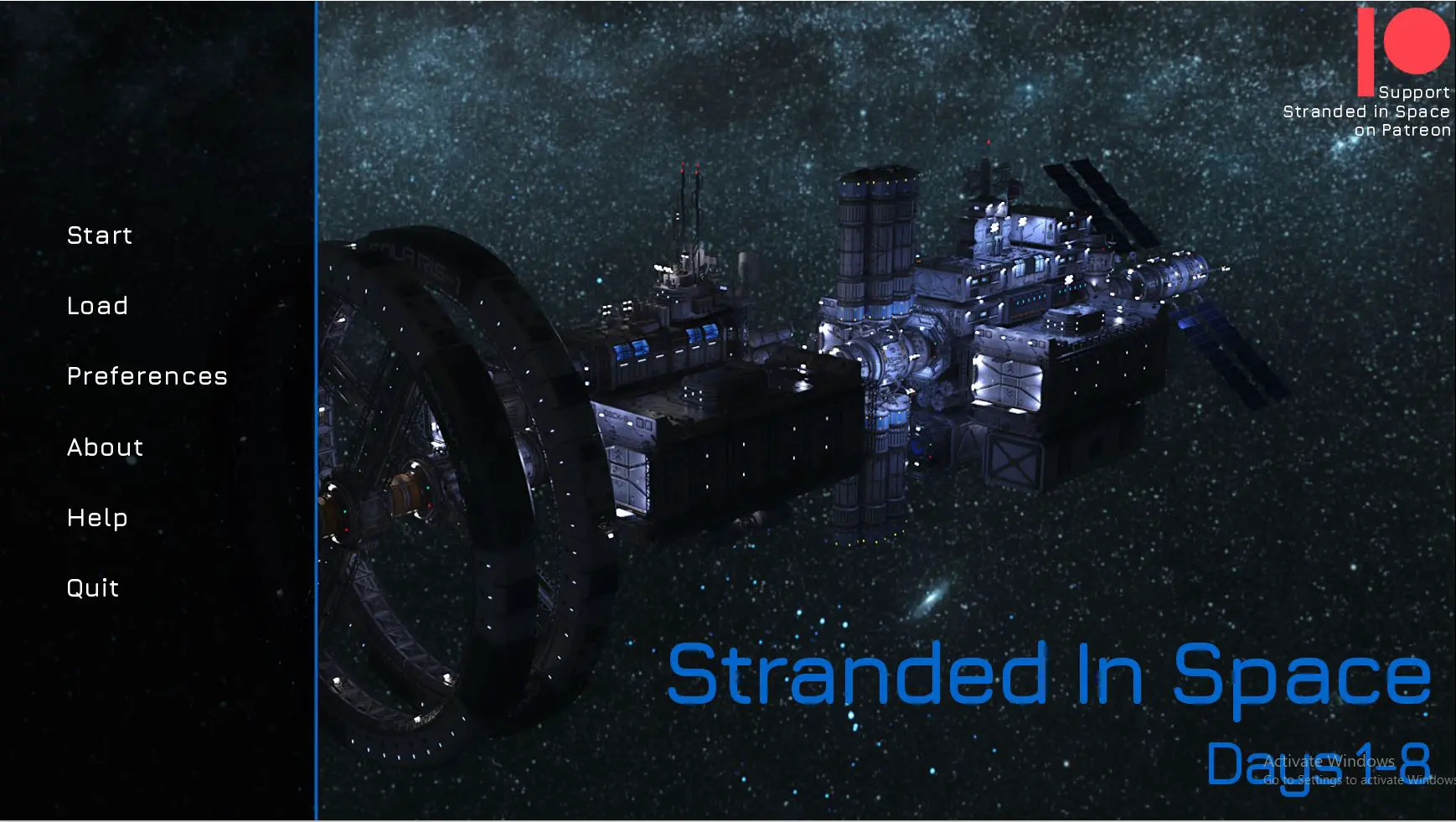
Stranded in Space New Version Day 19 WildMan Games
You wake up on a spaceship filled only with women travelling to another planet, unaware of how you got there.You must navigate your days aboard the Endurance, making key decisions about your relationships with your shipmates,while trying to figure out the larger mysteries at play involving your reason for being on the ship,and why its destination to the sanctuary planet of Elysium isn’t going according to plan.You are Stranded in Space!
-

Forbidden Apple Version V2 ForbiddenApple
A little about the story of the game. There will be a mysticism, sci-fi, and a lot of sex. Independent life as always starts with problems and lack of money. Unless, of course, your parents are rich. There is a dream to quickly create a career and make a lot of money. Living a carefree life, taking in all the pleasures of life. And you’ll get it. Your friends will help you and you will help them.
-
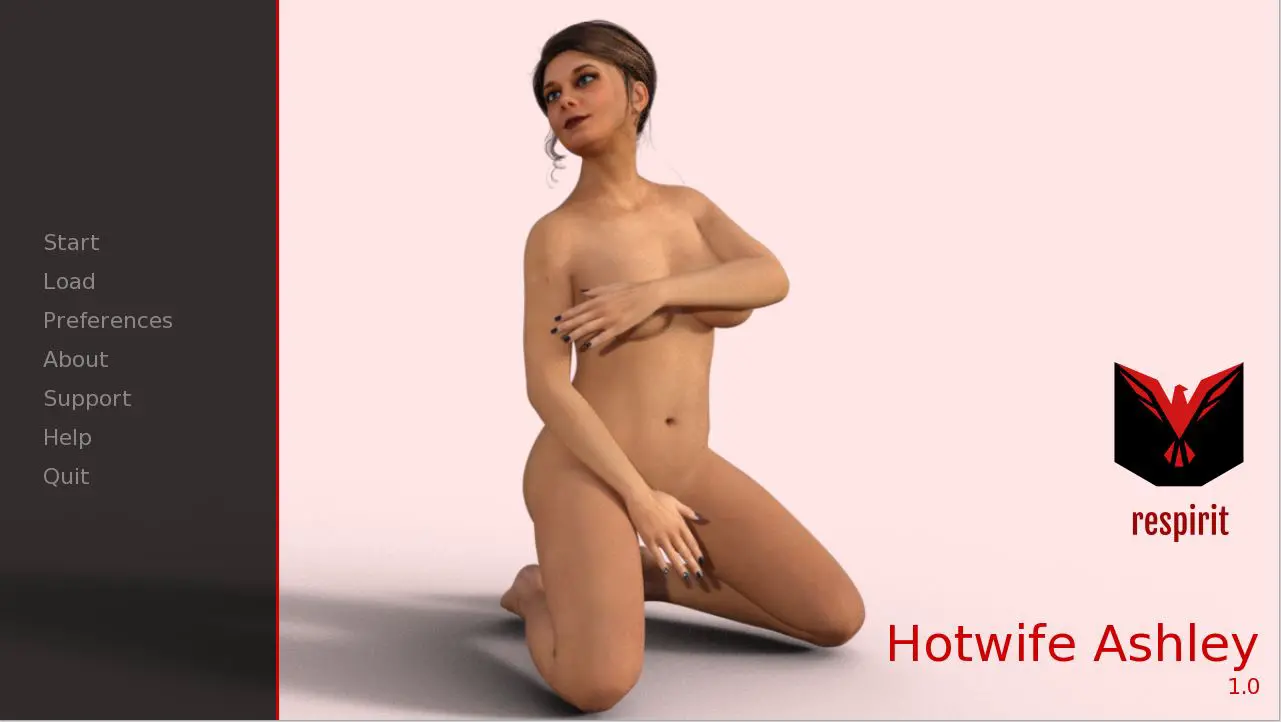
Hotwife Ashley New Chapter 6 Version 0.4 respirit
Info:In this story, you’re husband of a beautiful woman, which you’re willing to share and fullfill both of your and her desires. Will you be able to enter this kind of lifestyle? Give it a try, you might like it. Perhaps that might spice up your almost dead sex life. Enjoy a story full of surprises and excitement!
-

Back to the Past New Version 0.02 Dogathan Productions
Stewie has failed to prevent his near-death experience and Stu must go back to the past to find out what went wrong! Along the way, Stu realizes that he is influencing the past, and that preventing that near death experience might be harder than he previously thought.
-

The Hard Way New Version 0.33.5 Muffin Maker
Info:After being kidnapped as a child, our hero unwittingly returns to his home town to find work. As he climbs the ladder of success, he will gather a following of beautiful, devoted women.
-

Friends in Need New Version 0.59b Chapter 9 NeonGhosts
Friends in Need sees you stepping into the role of a man who made a very bad financial decision, which nearly resulted in your ruin. Years later, the reverberations of that decision echo once more through your life, suddenly enriching you beyond your wildest imaginings. When your best friend and long-time crush comes to you for help with her own financial misfortune, you realize that with nearly unlimited resources, you can be a force for good – or evil.
-
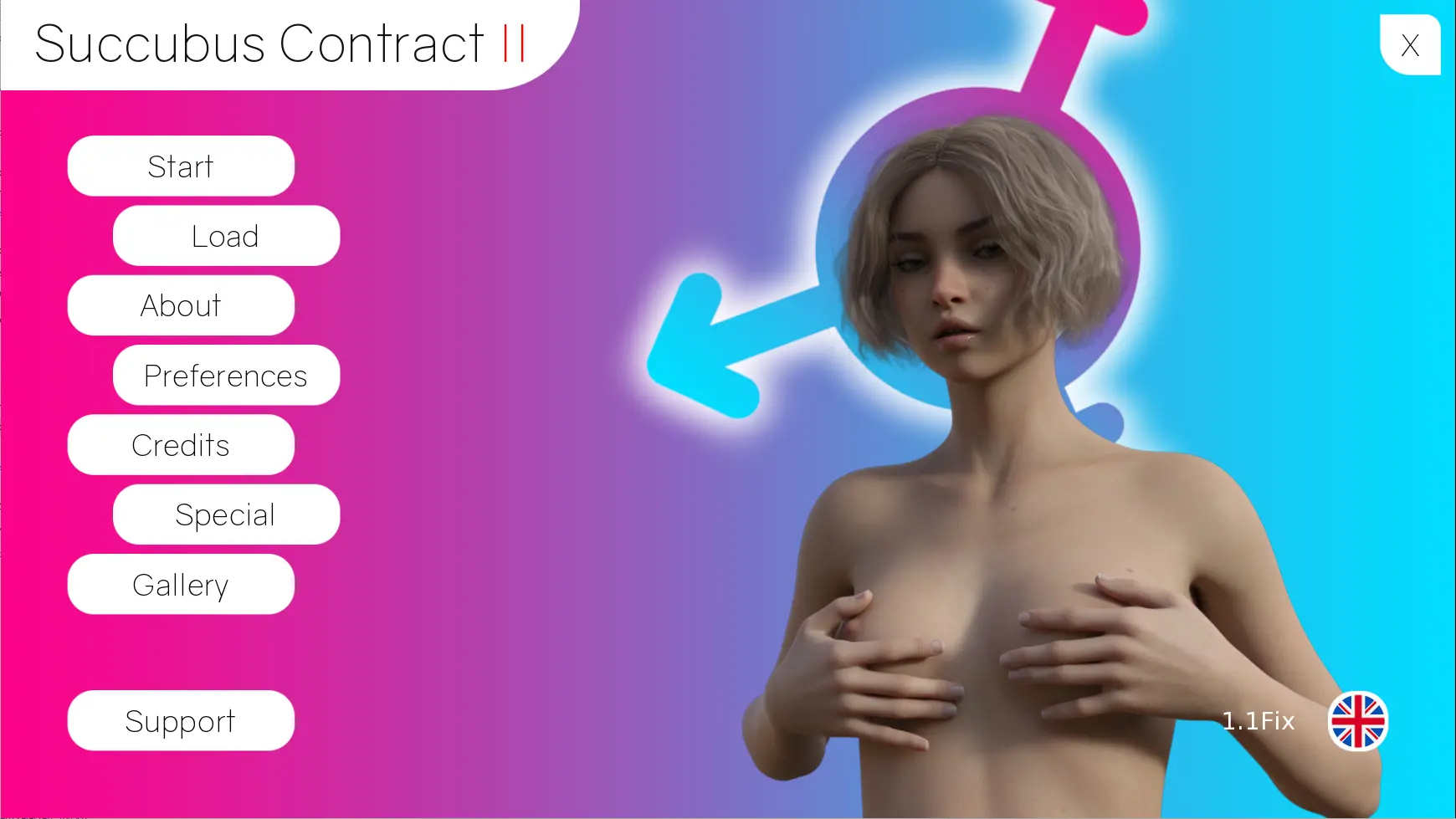
Succubus Contract II New Version 10.0 Stick4Luck
This is the sequel to the game Succubus Contract.The story continues after the MC in the guise of a girl loses consciousness.You play as the MC, who previously, without realizing it, signed a contract with a succubus. Of course, the succubus hid all the details and specifics of their “contract” from the MC and passed it all off as an ordinary kiss. But that kiss, completely changed MC’s life and turned him into a girl. After our MC had come to terms with his situation and was already used to his new body, the succubus visited him again. But this time the succubus came with more serious intentions, to involve the MC in a life of lust and debauchery. The succubus was very serious and set new rules for the use of the body, for the MC. Now the MC must drink sperm or pill to keep his female genitalia, and if he does not, his female genitalia will be replaced with male genitalia and he will become Futa. But, what if, once again, this succubus is hiding something..?
-
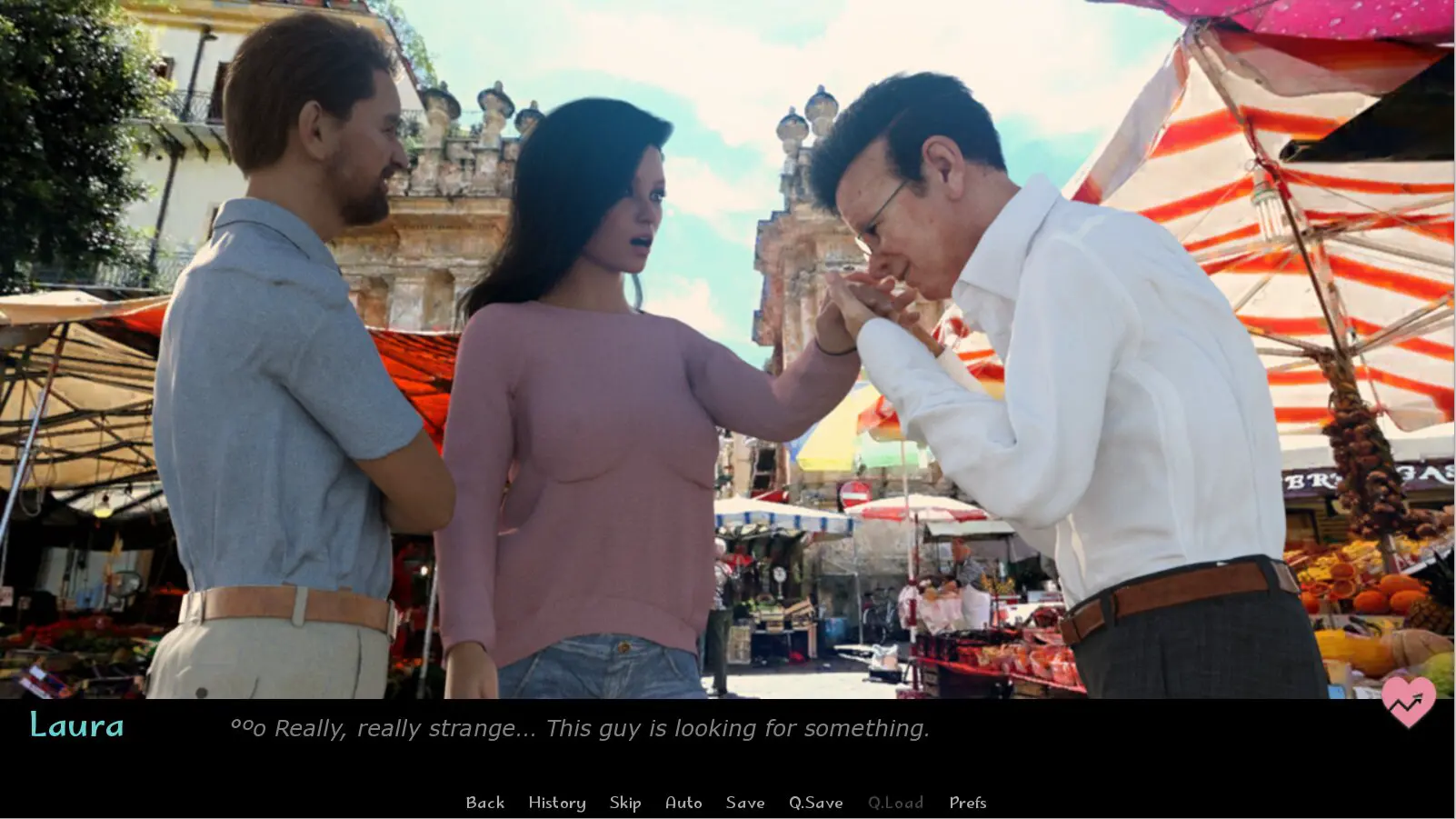
A Wife At Stake Version 0.030 Added Android Port eHellJay
This is the story of Laura. A beautiful 26 yo italian young woman in couple with Mario. She knows what she wants and acts consequently.Her next step in life is to buy a house in is hometown and have her own store. But money doesn’t just fall from the sky. Even less so in this rather poor part of the country.It’s her partner who’s going to push her into an adventure that will take her into a world she doesn’t know. A world unlike her own, where money seems easier, especially when you’re young and beautiful. But it’s also full of dangers.